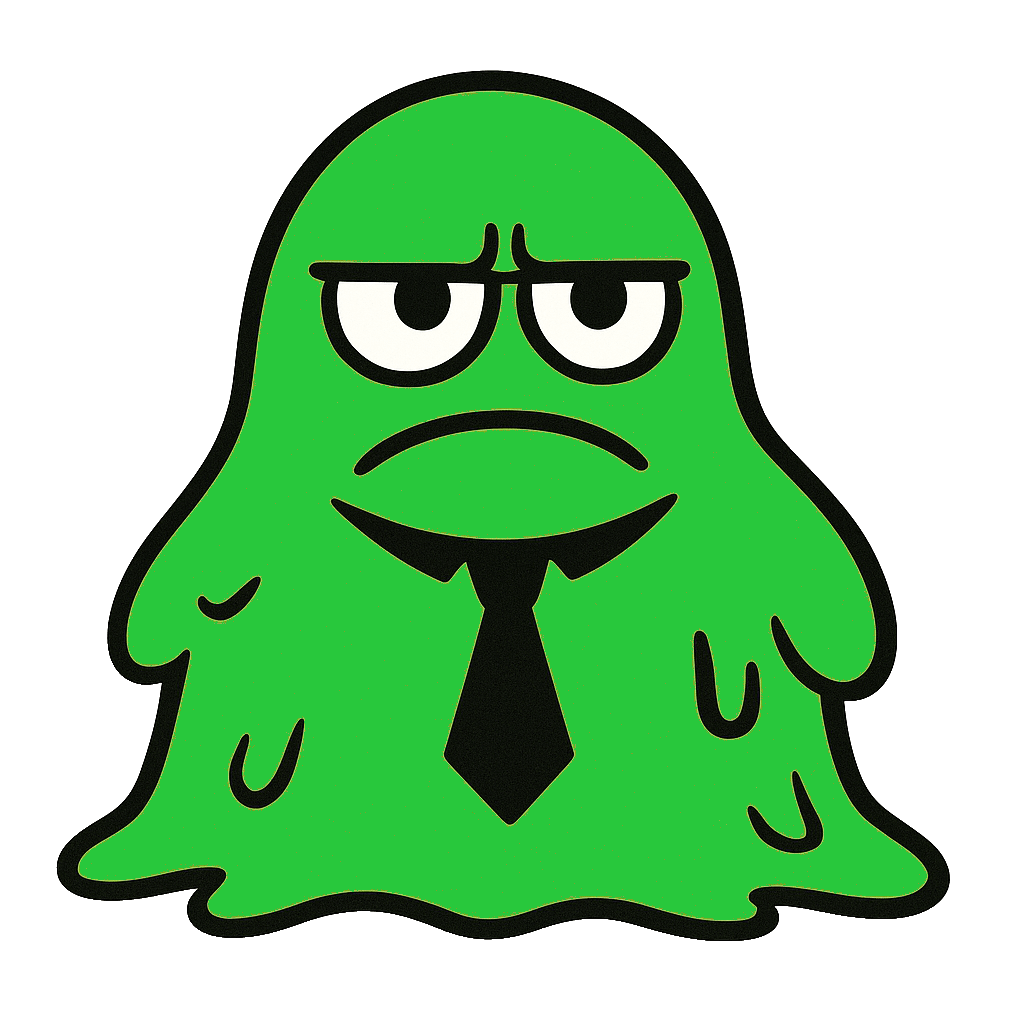Case Study - Misdemeanors and Misdirection
The last dollar in my pocket says the founders of WerkdayTM have never used their own product.
This post might be a bit much for sensitive ears.
Shit fucking happens.
The Proclamation
It's the Monday prior to payday which means you have an obligation to pay obeisance to the payroll overlords.
Be it thus known that henceforth all hourly employees shall have their timesheets approved by their reeve no later than 10:00am on moon's day. Reeves who fail to meet this deadline shall be flogged by email into compliance.1
So says the proclamation, and despite your proclivity for rebelliousness, you (try to) comply; it's better than the alternative.
The Training Mirage
Several months prior to the roll out of WerkdayTM, the overlords saw fit to begin end user training, which supposedly included training on approving your hourly direct report's timesheets, but it was so damn glitchy you only remember mentally checking out to navel gaze and ponder the machinations of insectoids.
The Illusion of Approval
You decide to give it a go all on your own, poking around the software suite to see if modern software has come far enough since DOS to be mildly intuitive. Reality quickly frags your precarious hopes.
There is no button for approving time anywhere that you can see.
There are no shortage of buttons, mind you. That's the beauty of modern web apps, layer upon layer of buttons within buttons within buttons. It's genuinely miraculous that the modern dev team can find so many reasons to button-ify your dashboard with so few buttons immediately useful.
Turns out the "Time and Scheduling Hub" is where you need to be, but this is buried under a submenu of a "Menu" button. The "Time and Scheduling Hub" though, is simply a dashboard of more buttons...wait, is that "Review and Approve Time" you see? It was a relatively simple task to get here...
Workers must have the same period schedule. Please modify the group of workers or select a period schedule in the prompt.
The prompt: Date: (today's date) Review my direct reports only: true Workers (empty) Worker Type: Employee Employee Type: Regular Show: All Workers Period Schedule: Empty Pay Rate Type: Hour
Period schedule has roughly 40 options to select from....but they did provide a handy option: "My Team's Period Schedules".
No workers were found; change filter criteria.
Which one?
These error messages feel very cryptic.
Digging out your seer stone, you simply start removing selections one at a time, until you find that if you simply clear all fields you get an actual search result. That'd be a rather easy default...a blank form that returns a result, rather than a pre-populated form that returns errors.
Moving on.
To your not-so-astonished eyes, you finally find an "Approve" button.
Hours must be submitted before they can be approved.
In Search of the Submit Button
In a desperate race to make it over the finish line before 10am, you visit your direct report's office to ask them to submit the time. Problem solved.
"I don't have a submit button anywhere..."
Satan has escorted you straight into Digital Hell making you wonder just what you did to deserve this fate and perform an inventory of all the wrongs you've committed.
To your relief, your office neighbor, sensing your trepidation, steps in indicating they actually remember the training seminar and that you actually have to SUBMIT the employee's timesheet for them under Enter Time for Worker.
How intuitive, you muse.
Alas, no submit button...another button → submenu → submenu called "Review" reveals the much-sought-after Submit button.
Finally....
The Early Arrival Police
- On [date] you arrived early by 8 or more minutes.
- On [date] you arrived early by 8 or more minutes.
- On [date] you arrived early by 8 or more minutes.
- On [date] you arrived early by 8 or more minutes.
Good god....
Footnotes
1 This decree supersedes all previous decrees, unless those decrees
were better received. In such cases, previous decrees may be reinstated by
executive whim.
Be it known to all readers, prospective litigants, and weary HR drones that all scenarios, characters, dialogues, and corporate malfeasance contained herein are purely hypothetical constructs, presented "as is," without warranty of reality, veracity, or immunity from HR retribution. Any resemblance to actual persons—living, departed, or reluctantly employed—or to specific organizations, subsidiaries, holding companies, meetings, conference rooms, email domains, job titles, salary ranges, organizational hierarchies, corporate buzzwords, team-building exercises, quarterly objectives, performance metrics, bathroom conversations, water cooler gossip, Slack channels, shared drives, expense reports, parking assignments, cafeteria seating arrangements, or interdepartmental feuds is strictly the result of the reader's fertile imagination and in no way a matter of record, precedent, or admissible evidence. Should any perspicacious sleuth discern veritable correlations to real-world events, such recognition is hereby declared purely fortuitous, coincidental, and entirely divorced from fact. This disclaimer serves the dual purpose of (a) shielding yours truly from frivolous lawsuits, needless performance improvement plans, and impromptu"we need to talk" meetings that could easily inspire an entire future blog post, and (b) maintaining plausible deniability for all parties involved. Reader discretion is advised. The author assumes no liability for occupational hazards incurred through excessive pattern recognition.LEGAL NOTICE AND DISCLAIMER